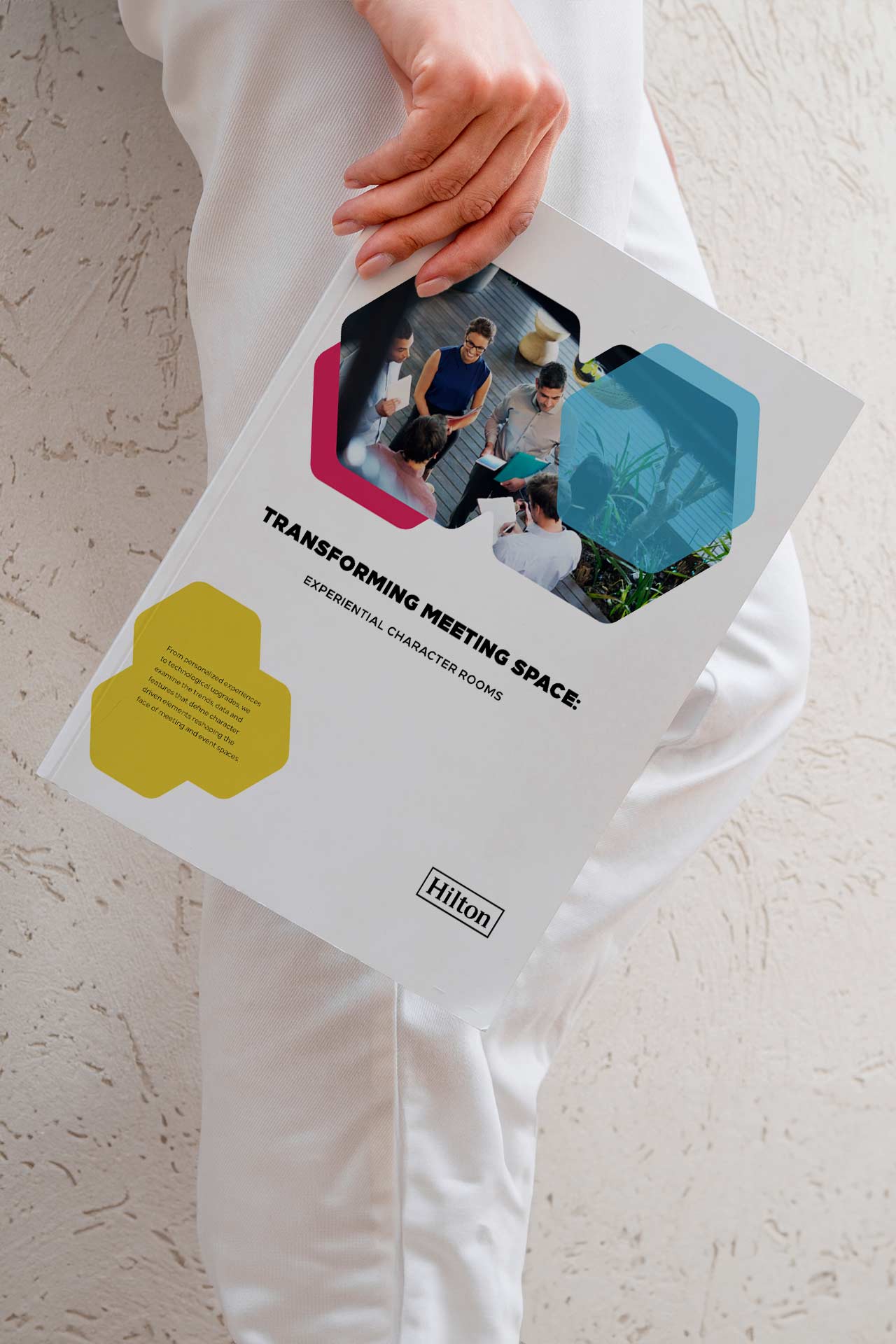Effective navigation is a critical aspect of web design, and designers have several menu options to choose from when creating a user-friendly interface. Two popular options are mega menus and take-over menus, each with its own set of benefits and drawbacks. In this article, we will explore mega menus and take over menus, compare them to other menu options, and discuss how to select the best choice for better navigation in web design.
Mega Menus
Mega menus have become a popular choice in web design for their ability to display a large number of options in a visually organized manner. As users explore content-heavy websites or e-commerce platforms, mega menus provide an efficient way to navigate complex information hierarchies. In this section, we’ll delve into the pros and cons of mega menus and discuss how they can be effectively integrated into web design.
Mega menus are large, multi-column dropdown menus that provide an extensive list of options in a visually organized manner. They are often used on e-commerce websites and large-scale content-heavy sites to help users navigate complex information hierarchies.
Pros:
- Comprehensive: Mega menus can display a large number of options, enabling users to find the desired information quickly and easily.
- Organized: The multi-column layout and use of headings, icons, or images make mega menus visually organized, improving scannability and user experience.
- SEO benefits: Mega menus can improve a website’s search engine optimization by making it easier for search engine crawlers to discover and index content.
Cons:
- Space consumption: Mega menus can consume a significant amount of screen space, potentially overwhelming users or obscuring important content.
- Mobile challenges: Mega menus can be difficult to implement effectively on mobile devices due to limited screen space and touch interactions.
Take Over Menus
Take-over menus that span across the entire offer a unique navigation experience by taking over the entire screen when activated. They are particularly useful for responsive websites and mobile applications, where screen space is limited, and an immersive navigation experience is desired. In this section, we’ll examine the benefits and drawbacks of take-over menus and explore how they can enhance user experience in web design.
Take-over menus are also known as full-screen menus or overlay menus.
Pros:
- Focus on navigation: Take-over menus offer a distraction-free environment for users to focus on navigation, improving usability.
- Space-efficient: By occupying the entire screen, take-over menus can display a large number of options without competing for space with other content.
- Mobile-friendly: Take-over menus are inherently mobile-friendly and can be easily adapted to different screen sizes and touch interactions.
Cons:
- Reduced discoverability: Users may not immediately recognize that a take-over menu is available, potentially hindering navigation.
- Interruption of user flow: Opening a take-over menu can disrupt the user’s browsing experience, as it requires them to leave the current page to navigate.
Comparing Other Menu Options
In addition to mega menus and take-over menus, there are various other menu options available to designers, each with its own set of advantages and challenges. In this section, we’ll compare traditional dropdown menus, hamburger menus, and vertical sidebar menus, highlighting the key aspects that make them unique and discussing their suitability for different web design scenarios.
a. Traditional dropdown menus: Dropdown menus are a common menu option that uses a simple hierarchical structure. While they are space-efficient and familiar to users, they can become unwieldy for large-scale websites with complex navigation.
b. Hamburger menus: Hamburger menus are a popular choice for mobile websites and applications. They save screen space but can suffer from reduced discoverability compared to mega menus or take-over menus.
c. Vertical sidebar menus: Vertical sidebar menus can provide a persistent navigation option, making it easy for users to access different sections of a website. However, they can consume valuable screen space, especially on mobile devices.
Selecting the Best Menu Option for Better Navigation
Choosing the right menu option is crucial for creating a user-friendly and effective navigation system in web design. With so many options available, it can be challenging to determine which one best fits the specific needs and goals of your website. In this section, we’ll discuss the factors to consider when selecting a menu option and provide guidance on how to make the best choice for your project, ensuring a seamless and enjoyable user experience.
When deciding on the best menu option for your website, consider the following factors:
- Content hierarchy and complexity: Assess the complexity of your website’s content hierarchy to determine whether a mega menu, take-over menu, or another option is best suited for your needs.
- Screen size and responsiveness: Consider the devices and screen sizes your target audience will be using and choose a menu option that provides an optimal user experience across all platforms.
- Discoverability and user experience: Evaluate how easily users can discover and navigate your chosen menu option, and prioritize options that promote an intuitive and enjoyable browsing experience.
Mega menus and take-over menus are just two of now popular options available for designing effective navigation in web design. Both menu types have their own set of advantages and disadvantages, and the right choice depends on the specific needs and goals of your website. By considering factors such as content hierarchy, screen size, responsiveness, and user experience, you can make an informed decision about which menu option best suits your project. Ultimately, the key to successful navigation design is to create a user-friendly and intuitive interface that allows users to find the information they need quickly and efficiently. Whether you choose a mega menu, take-over menu, or another option, always prioritize the user’s needs and preferences to ensure a positive and engaging browsing experience.
Incorporating accessibility and usability into the design of navigation menus is essential for providing an inclusive and user-friendly experience for all users, regardless of their abilities or limitations. Designers must consider factors such as keyboard navigation, screen reader compatibility, touch target sizes, and color contrast to ensure that their menu options cater to a diverse range of user needs. By prioritizing accessibility and usability, designers can create more inclusive web experiences that not only meet diverse requirements and ethical considerations but also lead to higher user satisfaction and engagement.
In conclusion, the choice of navigation menu plays a significant role in shaping the overall user experience of a website. Mega menus, take-over menus, and other menu options each have their own advantages and disadvantages in terms of accessibility and usability. When selecting the best menu option for your project, it is crucial to consider factors such as content hierarchy, screen size, responsiveness, and, most importantly, the needs and preferences of your users. By focusing on accessibility and usability, designers can create navigation systems that cater to a broad range of users and ensure a positive and engaging browsing experience for all.