Screen readers and accessible devices serve as the primary interfaces for visually impaired users, enabling them to navigate the online world with ease and independence. These tools transform digital text into audible speech or Braille, breaking down barriers and providing equal access to information and services. At the heart of making the web truly accessible lies the commitment to best coding practices. By understanding and implementing these practices, we can create digital experiences that are not only functional and beautiful but also accessible to everyone, ensuring no one is left behind in the digital revolution.

In an increasingly digital world, ensuring that web content is accessible to everyone is upmost important. One critical tool that assists in this endeavor is the screen reader. Screen readers are essential for visually impaired users, translating digital text and images into synthesized speech or Braille.

The Purpose of Screen Readers
Screen readers are software applications designed to read the contents of a computer screen aloud to users who are blind or have low vision. They convert digital text into speech or Braille, enabling users to navigate and interact with websites, applications, and documents. The primary functions of screen readers include:
- Reading Text: Screen readers vocalize the text content of a webpage, including headings, paragraphs, and links.
- Describing Elements: They describe various elements like buttons, images, and forms, helping users understand and interact with them.
- Navigating Content: Screen readers allow users to navigate content using keyboard shortcuts, facilitating efficient browsing without a mouse.
Creating web experiences that are accessible to all users includes also paying careful attention to contrast and safe color choices for web, particularly for those with color blindness or impaired vision. Ensuring sufficient contrast between text and background colors is crucial for readability, as low contrast can make content difficult to perceive. Using tools and guidelines, such as the Web Content Accessibility Guidelines (WCAG), helps in selecting color palettes that meet accessibility standards. Additionally, avoiding color as the sole means of conveying information ensures that colorblind users can still fully understand and navigate the content.
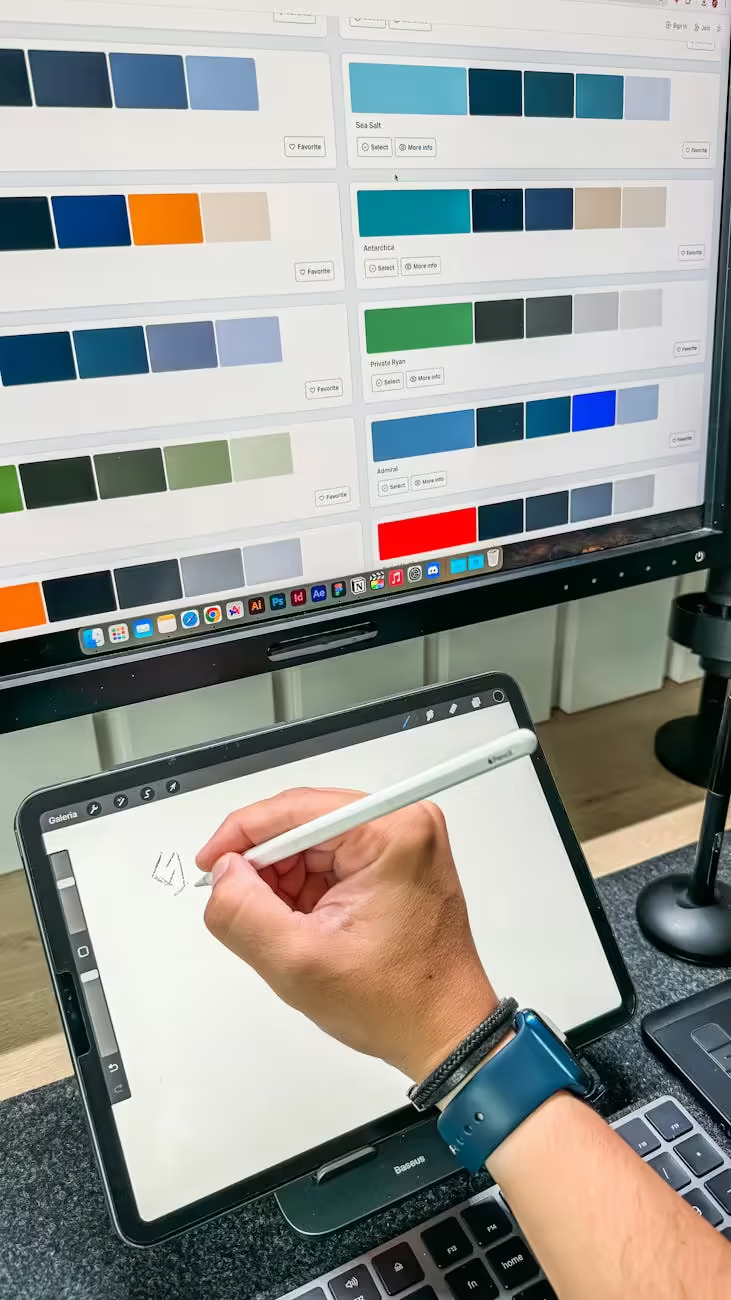
Why Coding Best Practices Matter
To ensure that screen readers can accurately interpret and present web content, developers must adhere to coding best practices. Here are some key reasons why this is important when it comes to web design:
1. Ensuring Proper Content Structure
Screen readers rely on the semantic structure of HTML to navigate and interpret content. Using appropriate tags like <header>, <nav>, <main>, and <footer> helps screen readers understand the layout and hierarchy of the page. For example, properly nested headings (<h1>, <h2>, etc.) provide a clear structure, allowing users to jump between sections efficiently.
2. Providing Descriptive Text
Alt text for images (alt attribute) is crucial for accessibility. It provides a textual description of images, which screen readers read aloud. This is especially important for conveying the meaning of visual content to users who cannot see it. For instance:<img src="team.jpg" alt="Our team at the annual conference">
This alt text succinctly describes the image, giving context to visually impaired users.
3. Enhancing Interactivity
Interactive elements like buttons and links should have clear, descriptive text. Avoid vague labels like “click here” or “read more.” Instead, use descriptive text that conveys the purpose of the action, such as “Download the report” or “Contact us for more information.”
Additionally, ARIA (Accessible Rich Internet Applications) roles and attributes can further enhance accessibility. ARIA attributes provide additional information about elements, ensuring they are presented correctly to screen readers. For example:<button aria-label="Close menu">X</button>
The aria-label attribute provides a clear description of the button’s function, improving accessibility.
4. Ensuring Keyboard Accessibility
Many screen reader users rely on keyboards to navigate. Ensuring that all interactive elements are accessible via keyboard is vital. This means avoiding reliance on mouse-only interactions and ensuring that elements like links, buttons, and form fields are reachable using the Tab key.
5. Testing for Accessibility
Regularly testing websites with screen readers is essential to identify and fix accessibility issues. Tools like NVDA (NonVisual Desktop Access) for Windows, VoiceOver for macOS, and JAWS (Job Access With Speech) can simulate the experience of visually impaired users, helping developers understand and improve accessibility.

Accessibility Device – Blind man using a braille screen reader.
Accessible Web
Accessibility is not merely a technical requirement; it is a fundamental aspect of creating inclusive digital spaces where everyone, regardless of their abilities, can engage and interact meaningfully. Screen readers are vital tools that bridge the gap for visually impaired users, allowing them to access the full spectrum of web content. At ArtVersion, our mission goes beyond aesthetic design and functionality; we are committed to building a web that is truly accessible to all.
By integrating best practices in coding, we ensure that our digital experiences are not only beautiful but also inclusive. This commitment to accessibility reflects our belief that the web should be a place where everyone can find information, connect with others, and perform tasks without barriers. Our dedication to using semantic HTML, providing clear and descriptive text, and enhancing interactivity through ARIA roles exemplifies our proactive approach to accessibility.
Creating accessible web experiences is an ongoing journey, one that requires continuous learning, testing, and refinement. At ArtVersion, we are dedicated to leading this path, working tirelessly to ensure that our designs and developments set the standard for accessibility in the digital age. By prioritizing accessibility, we not only comply with best practices or legal requirements but also uphold our core values of inclusivity, empathy, and user-centric design.