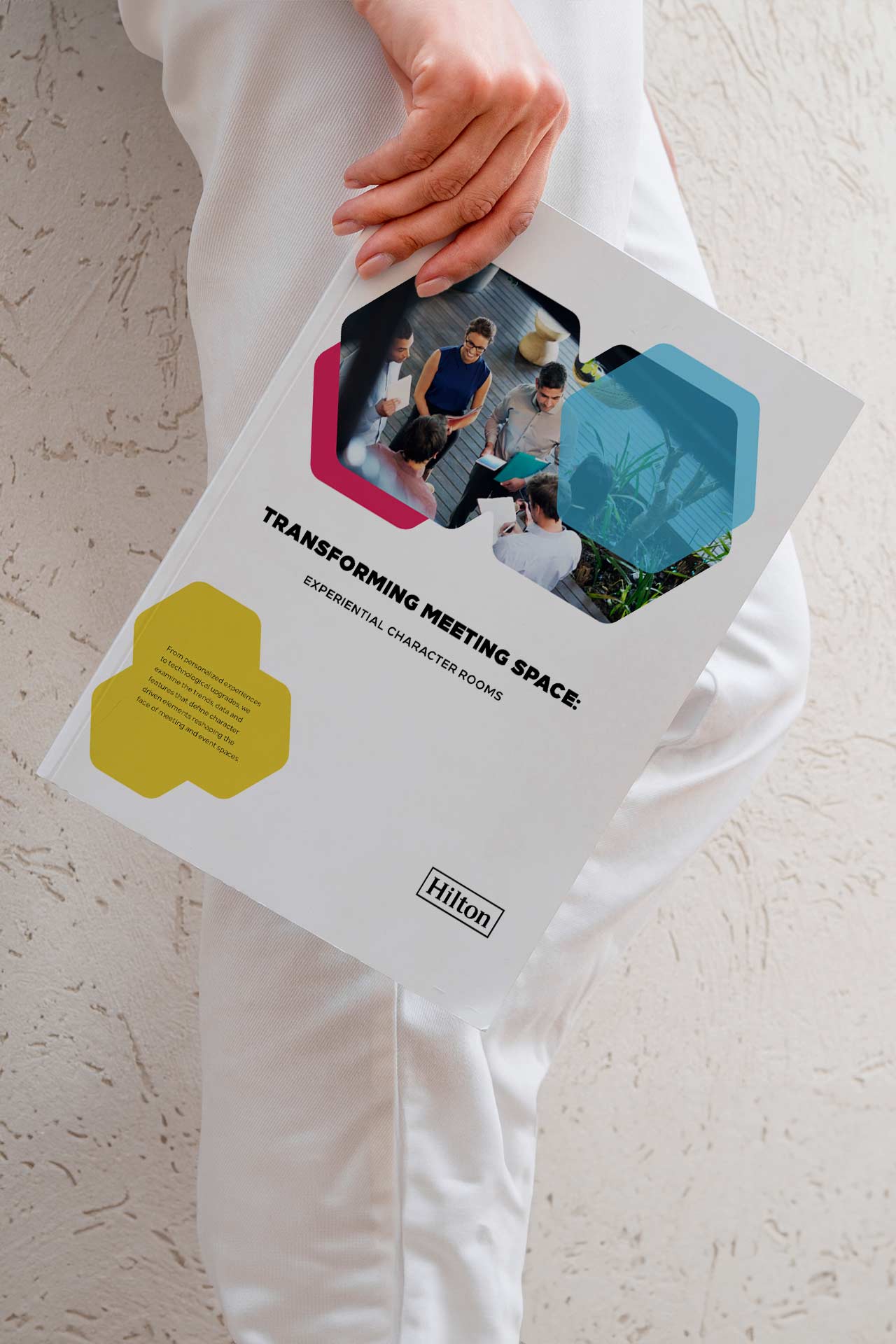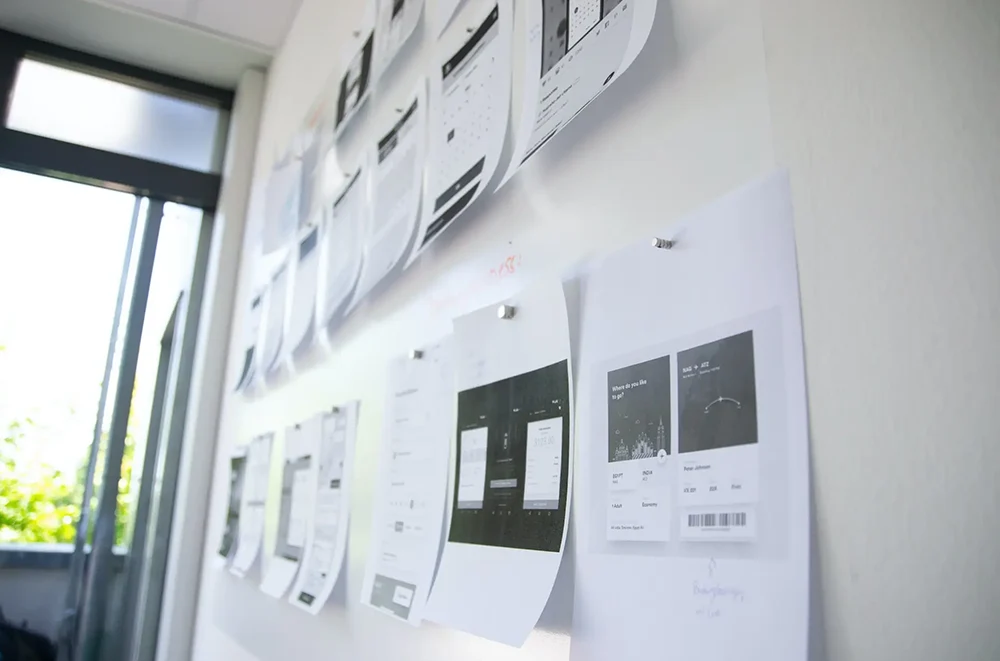As designers, we deeply understand that accessibility and UX design are closely intertwined. They both focus on creating enjoyable and efficient experiences for all users. This realization informs our process as we strive to create digital products that are not just visually appealing, but also functional and inclusive.
In the early stages of every project, we adopt an inclusive design mindset. This involves considering the needs of a diverse user base, which allows us to identify potential barriers and challenges right at the outset. With these insights, we can design solutions that are more accessible and user-friendly. To ensure ease of interaction, we pay close attention to keyboard navigation, making all interactive elements on a website or application easily accessible to users who rely on alternative input devices.
One of our primary focuses is to create clean, organized layouts that promote ease of use and navigation. We believe that consistency in layout helps users build familiarity with the interface and aids them in finding the information or features they need. Similarly, readability is a critical factor that informs our typography decisions. We select fonts, sizes, and line spacing with an eye for clarity and ease of reading.
In addition, we ensure that our color choices provide ample contrast, making text and other visual elements easily distinguishable. To ensure comprehensive information access, we provide alternative descriptive text for all images and other non-text content. Accessible Rich Internet Applications (ARIA) attributes are utilized to enhance the accessibility of complex web components, making them more usable and intuitive.
Our designs are always scalable and responsive, offering seamless experiences across various devices and screen sizes. This approach ensures that our content and features are universally accessible, irrespective of a user’s preferred browsing device. Beyond these design elements, user testing plays an essential role in our design process. By inviting diverse participants to test our designs, we can gather valuable feedback, identify areas for improvement, and refine our designs to ensure maximum accessibility and user-friendliness.
We remain firmly committed to creating digital experiences that cater to the needs of all users. Adopting these principles isn’t just ethically right—it’s a smart business strategy that leads to increased user satisfaction, engagement, and loyalty. Beyond these mentioned practices, we focus on a variety of other techniques and strategies to create inclusive, user-friendly digital experiences. Understanding that digital accessibility is an ongoing journey, we are committed to continuous improvement and learning. Our goal is to always remain at the forefront of accessible design, ensuring our designs are not just inclusive but also effective and appealing to all.
At ArtVersion, we understand that accessibility and UX designs go hand in hand, as both focus on creating an enjoyable and efficient experience for all users. By incorporating accessibility into our UX design practices, we aim to create digital products that are not only visually appealing but also functional and inclusive. Below are some of the key accessibility and UX design practices we follow to ensure that our clients’ digital platforms cater to the needs of every user:
- Inclusive Design Thinking: We begin every project by adopting an inclusive design mindset, which means considering the needs of diverse users from the very start. This approach helps us identify potential barriers and challenges early on, allowing us to create more accessible and user-friendly solutions.
- Keyboard Navigation: We ensure that all interactive elements on a website or application are easily accessible through keyboard navigation, catering to users who rely on keyboards or other input devices rather than a mouse.
- Clear and Consistent Layouts: at ArtVersion, we prioritize clean, organized layouts that promote ease of use and navigation. Consistent layouts help users build familiarity with the interface, making it easier for them to find the information or features they need.
- Readable Typography: We carefully choose fonts, font sizes, and line spacing to ensure that our designs are easy to read, particularly for users with visual impairments or dyslexia.
- Color Contrast: We pay close attention to color contrast to guarantee that text and other visual elements are easily distinguishable, particularly for users with color vision deficiencies.
- Alt Text for Images: We provide descriptive alternative text for all images and other non-text content, ensuring that screen reader users can access the same information as sighted users.
- ARIA Attributes: We utilize Accessible Rich Internet Applications (ARIA) attributes to enhance the accessibility of complex web components and applications, making them more usable for screen reader users.
- Scalable Designs: We create responsive designs that work seamlessly across various devices and screen sizes, ensuring that users can access the content and features they need, no matter their preferred browsing device.
- User Testing: We conduct user testing with diverse participants, including those with disabilities, to gather feedback and identify areas for improvement. This allows us to refine our designs and ensure they are as accessible and user-friendly as possible.

By prioritizing accessibility and UI design practices, ArtVersion is committed to creating digital experiences that cater to the needs of all users. We believe that embracing these principles is not only the right thing to do but also a smart business strategy that leads to increased user satisfaction, engagement, and loyalty.
In addition to the accessibility and UI/UX design practices mentioned earlier, we also focus on several other techniques and strategies to create inclusive and user-friendly digital experiences:
Captions and Transcripts:
We include captions for video and audio content to make it accessible to users who are deaf or hard of hearing. Transcripts are also provided for users who prefer to read the content instead of listening to it.
Clear and Concise Content:
We prioritize clear, concise, and easily understandable content to ensure that users with cognitive disabilities or limited language proficiency can comprehend the information presented.
Error Prevention and Recovery:
We design our interfaces to minimize the likelihood of user errors and provide clear guidance on how to recover from any mistakes that may occur. This approach benefits all users, but it’s especially crucial for individuals with cognitive or motor disabilities.
Accessible Forms:
We design forms with proper labeling, clear instructions, and meaningful error messages to ensure that all users can successfully complete them. Additionally, we use autocomplete attributes where applicable to simplify data entry.
Flexible Interaction Times:
We design our interfaces to accommodate users who may require additional time to read or interact with the content. This includes providing adjustable time limits for timed tasks and offering mechanisms to pause or extend time-based content.
Customization Options:
We provide users with options to customize their digital experiences, such as adjusting font size, color schemes, or the layout of content. This empowers users to tailor the interface to their unique needs and preferences.
Accessible Design Patterns:
We stay informed about the latest accessible design patterns and components, such as accessible modals, carousels, and menus, and incorporate them into our projects when appropriate.
WCAG Compliance:
We strive to meet the Web Content Accessibility Guidelines (WCAG) for all projects, ensuring that our designs adhere to the most widely accepted accessibility standards.
Collaboration with Experts:
We collaborate with accessibility experts and consultants, as well as individuals with disabilities, to gain insights and feedback on our designs, helping us create more inclusive digital experiences.
By incorporating these additional accessibility and UX design practices, ArtVersion remains dedicated to creating digital products that are inclusive, user-friendly, and effective. We understand that digital accessibility is an ongoing process, and we are committed to continuous improvement and learning to stay at the forefront of accessible design.