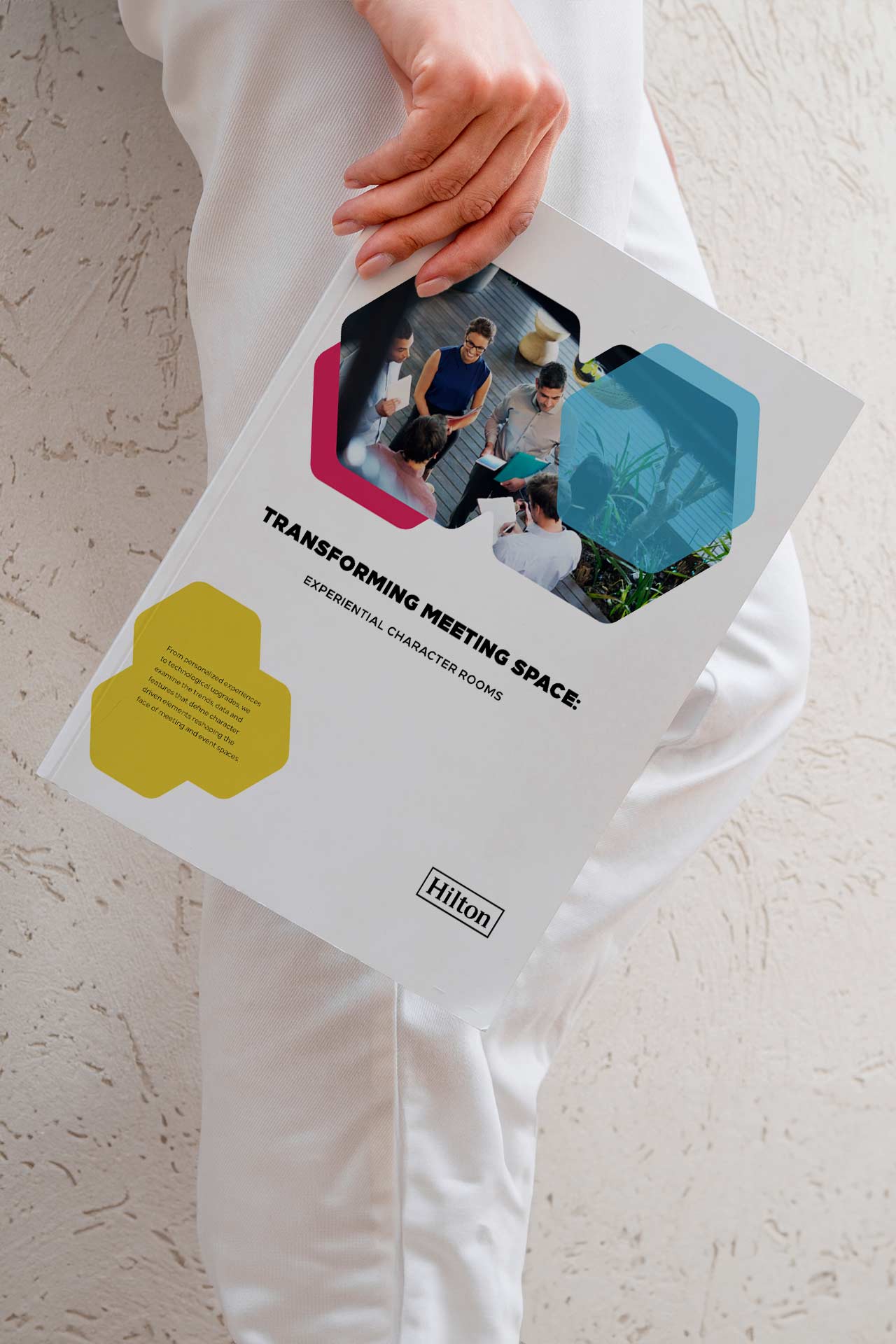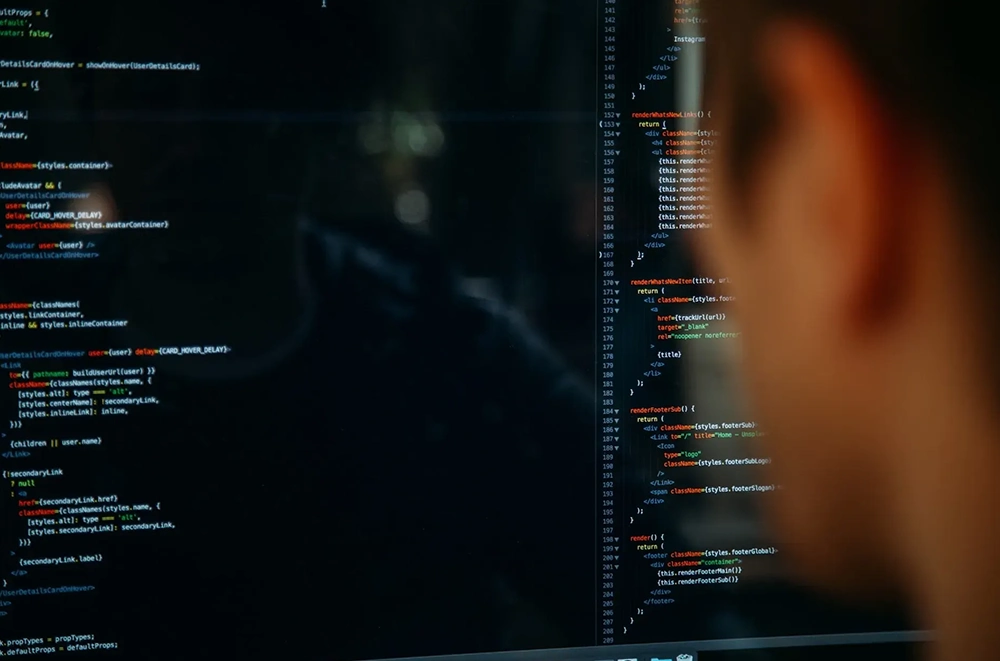The ability to access, locate, and consume content with ease can significantly elevate not only user’s experience but also findability of the web pages. This is where taxonomies come into play, serving as an indispensable tool for improving searchability, accessibility and usability on the web. A taxonomy in WordPress, much like the scientific classification system, is a way to group things together. In essence, it’s a mechanism that allows you to categorize and tag content on your website.
Taxonomies are integral to WordPress, a widely used content management system (CMS), renowned for its flexible and user-friendly interface. WordPress comes with two built-in taxonomies – categories and tags, but also allows for the creation of custom taxonomies, providing website creators a granular control over how they want to organize their content.
The importance of taxonomies for web accessibility and usability is multi-faceted. Primarily, taxonomies facilitate content organization, making it easier for users to find the information they’re seeking. When users visit a website, they often look for specific information. If your content isn’t well-organized, users might struggle to find the relevant content, leading to a poor user experience. By leveraging taxonomies, you can group related content, providing users with a logical path to follow, which in turn makes navigation intuitive and user-friendly.
For example, consider a blog on a website dedicated to healthy living. Using taxonomies, you could categorize articles under broad subjects like ‘Nutrition’, ‘Exercise’, and ‘Mental Health’, each serving as a category. Within these categories, you can use tags to denote more specific details of each post, like ‘Vegan Recipes’ under Nutrition, ‘Yoga’ under Exercise, and ‘Mindfulness’ under Mental Health.
Well-implemented taxonomies contribute to improved Search Engine Optimization (SEO) especially with a new algorithms. Search engines like Google have advanced process that crawl through your website to understand the content’s context. A logically grouped and well-structured content using taxonomies allows search engines to index your content better, leading to improved search engine rankings and enhanced visibility.
Beyond the scope of users and search engines, taxonomies also benefit content creators and website administrators. They offer a structured view of the website’s content, making content management more efficient. This becomes particularly beneficial as the volume of content on the website grows.
Taxonomies, as a means to group and organize content, play a crucial role in enhancing web accessibility and usability. They pave the way for an improved user experience, superior content discoverability, better SEO, and efficient content management. In the following sections, we will delve deeper into the WordPress taxonomies, exploring their types, how to create them, and best practices for web design for use of their hierarchies properly.

WordPress Taxonomies: An In-depth Guide
WordPress taxonomies are integral to how content is organized and of special importance when designing a WordPress enterprise large-scale website. They provide a logical and user-friendly way to group related content together, making it easier for users and search engines to find relevant content. This article dives deep into understanding, creating, and effectively using taxonomies in WordPress.
Understanding Taxonomies in WordPress
In simple terms, a taxonomy in WordPress is a way to group posts together based on a select number of relationships. By default, WordPress comes with two primary taxonomies, categories and tags.
Categories
Categories allow for a broad grouping of post topics. They can be hierarchical, meaning you can have parent categories and child categories. Categories are useful for a wide grouping of posts that can be classified under a common subject.
Tags
Unlike categories, tags are not hierarchical and are used to describe your post in more detail. Tags are essentially keywords that you expect users to search for or relate to your content.
Creating Custom Taxonomies
While the default taxonomies are useful for basic content grouping, there are times when more specific or unique groupings are necessary. This is where custom taxonomies come into play.
Custom Taxonomy Without a Plugin
You can create custom taxonomies manually by modifying your theme’s functions.php file. Here’s a simple code example:
function create_topics_taxonomy() {
register_taxonomy(
'topics',
'post',
array(
'label' => __( 'Topics' ),
'rewrite' => array( 'slug' => 'topic' ),
'hierarchical' => true,
)
);
}
add_action( 'init', 'create_topics_taxonomy' );In this example, a new taxonomy called ‘Topics’ is created. This taxonomy is hierarchical like categories.
Custom Taxonomy With a Plugin
If you’re uncomfortable editing PHP files, you can use a plugin such as “Custom Post Type UI” or “Advanced Custom Fields” to manage custom taxonomies.
Applying Taxonomies
Assigning taxonomies to your posts is a straightforward process. When editing a post, you’ll see your taxonomies listed on the right side of your editor. Just check the boxes of the terms you want to apply.
WordPress taxonomies are powerful tools for organizing your content in a meaningful way. Understanding and effectively using taxonomies can significantly enhance the user experience on your site and improve your content’s visibility in search engines. Whether you’re using default taxonomies like categories and tags or creating your own, a well-structured taxonomy system will help your WordPress site users to locate the content that they came to find.
Harnessing the Power of WordPress Taxonomies for Web Accessibility
Taxonomies and their hierarchical organization provide a structured, logical framework for your content, making it easier for users and search engines to understand, navigate, and index your website. However, the importance of taxonomies extends even further, playing a pivotal role in shaping the experience of users relying on assistive technologies such as screen readers.
Screen readers are software applications that enable people with visual impairments to use a computer or mobile device. They convert on-screen information into speech or Braille, thus, facilitating digital accessibility. Here, WordPress taxonomies serve a vital function. By offering a meaningful organization of the content, they provide a defined structure that these technologies can traverse and interpret, thereby making the content accessible to all users.
Consider a user employing a screen reader to browse a news website. The site uses taxonomies to categorize content under ‘Local News’, ‘International News’, ‘Sports’, and ‘Entertainment’, with additional tags identifying more specific content attributes. As the screen reader navigates the website, it utilizes these taxonomies to inform the user about the available categories and the type of content under each category. The user can then make an informed choice about what content to access.
WordPress taxonomies enable users to filter content based on their interests, a feature that is especially beneficial for people using assistive technologies. By choosing a specific category or tag, users can streamline the content to their preference, making navigation quicker and more efficient.
In summary, WordPress taxonomies aren’t merely an organizational tool; they serve as a bridge, connecting your content to a diverse range of users. They make your website more inclusive, accessible, and user-friendly. By implementing taxonomies effectively, you’re not only enhancing your website’s usability but also affirming your commitment to making the web a more accessible space for all. As we strive towards a more inclusive digital landscape, let’s harness the power of WordPress taxonomies to lead the way.