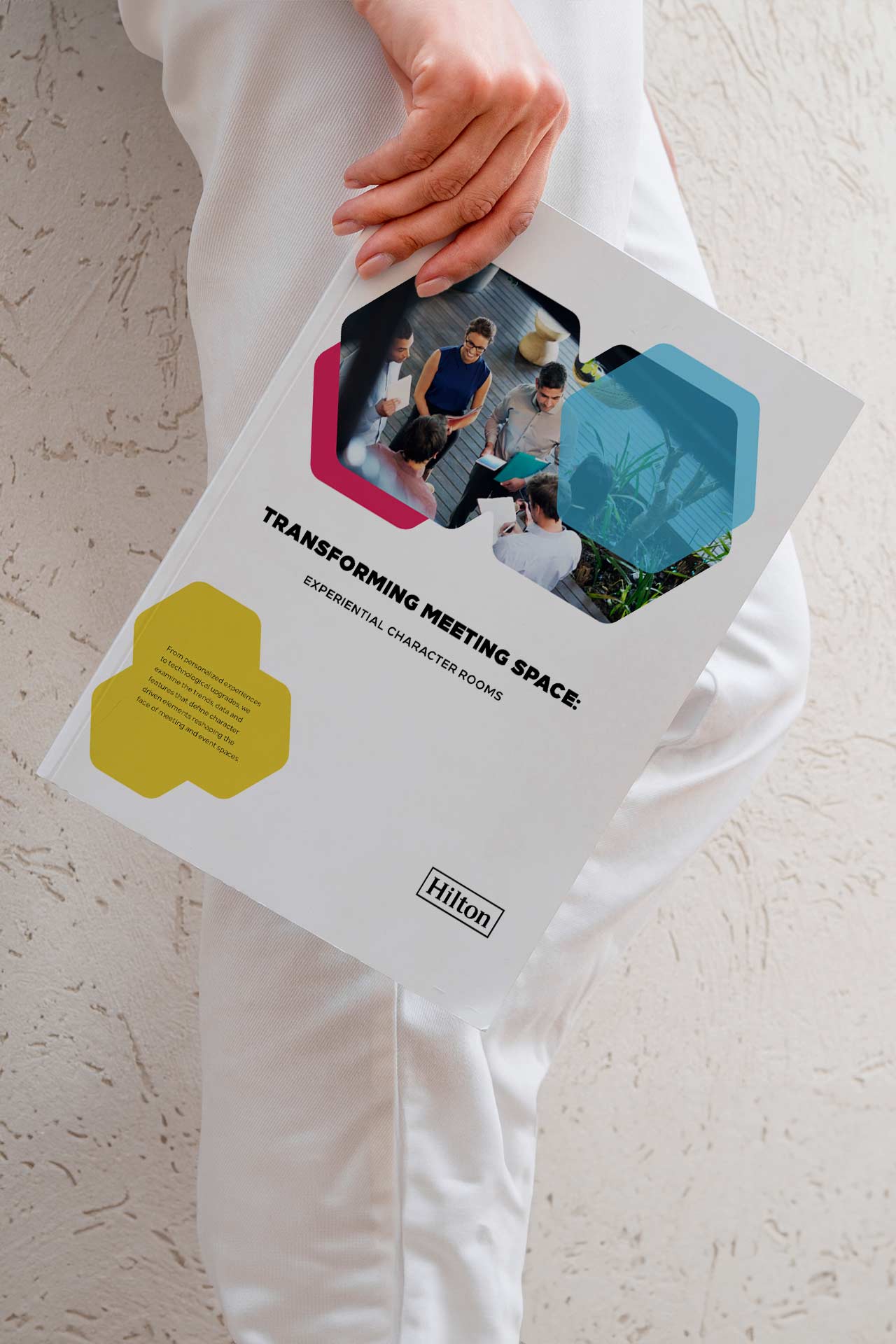WordPress is a widely utilized content management system (CMS) for web development, prized for its simplicity, flexibility, and open-source ecosystem that offers code transparency for easy peer review. The platform is known for its ease of deployment and user-friendly backend, making anyone with a few hours of toiling confident that anything can be done. And, overconfidence sometime can hurt.
Crafting large-scale websites on this platform requires a nuanced understanding of its functionality and lastly best practices. Here I would like to share the essential aspects of WordPress development for large-scale websites, including the design of front-end user interfaces (UI), taxonomies setup, information architecture, pages, sections, and the proper setup of the blog section and its tags.
I know this may seem like something you already know or can figure out on the go but I trust me after thousands of hours with a platform I find myself that there is always something new to learn. So let’s dive in.

Front-End UI Design for Large-Scale Websites
The user interface is a primary aspect of website design. It is the initial point of contact and interaction for your users. Thereby there is an opportunity of influencing the user experience significantly. Therefore, for large-scale WordPress websites, an optimal UI design is not only an option—It is paramount.
Responsive Design
A responsive design ensures that your website adjusts automatically to fit different screen sizes and devices. In WordPress, this can be achieved either by selecting a responsive framework or customizing your website’s CSS using media queries by hand. Selecting one of the frameworks (eg. Genesis) is always easier but some deployments may require a custom build that gives more flexibility long run.
Consistency
Maintaining consistency throughout your website is crucial. This includes consistency in the font styles, colors, button styles, spacing, illustration style, and more. A consistent design improves usability, makes navigation easier, and provides a unified brand experience. Here we like to set up design systems that allow our entire team of designers and developers not just to simply follow but also participate in the collaborative edits that may happen during the website build. Keep this in mind as an evergreen centralized document is pretty easy to update when it comes to adding intricate design elements on each web page.
Customizable Themes
WordPress has an impressive array of themes, both free and premium, that can be customized to suit your specific needs. Using a theme builder like WP Bakery, Elementor, or Divi can allow for more granular control over the layout and design of your site. When starting with a prebuilt theme, it’s essential to consider that this is not going to be ideal for all websites, especially for large corporate sites theme can be a rather a holdback not only during the development process but down the line as well. We often have customers come to us who have overgrown the theme that they started with and are in need of more scalable solutions. Themes are often bolted with a code that is baked in but not used on every website. This extra code creates a slowdown in the page load and can often interfere with website accessibility for people accessing the site with screen readers or any other assistive technologies. That’s why, at least here in our team, the themes are not a popular option. We like to focus on more of the purpose-built code that is serving specific function and don’t interfere with others. Keep in mind that themes are different than frameworks, themes are the front-facing UI where a framework is more of a library of code elements that needs custom UI to function.
Understanding and Setting Up Taxonomies
WordPress taxonomies allow you to group content in a way that makes sense for your specific context. By default, WordPress comes with categories and tags as taxonomies, but it’s possible to create custom taxonomies relevant to your site. We published a pretty extensive article on categories and tags, so I’ll try not to make redundancy here on what has already been said.
Setting Up Categories and Tags
Categories offer a broad grouping of post topics. For a large-scale website, it’s essential to design a category structure that will encompass all future content. Tags, on the other hand, are useful for describing specific details of your posts, helping users and search engines understand the content better.
Creating Custom Taxonomies
For specific or unique content grouping needs, WordPress allows for custom taxonomies. A plugin like ‘Custom Post Type UI’ can simplify this process, allowing you to manage custom taxonomies without diving into code.
Information Architecture
Information architecture (IA) refers to the organization and structure of a website. For a large-scale website, having a well-planned IA can greatly enhance usability. Another thing to keep in mind when coding is semantics as a crucial part when it comes to accessibility.
Designing Your Menu Structure
The menu should be intuitive and straightforward, making it easy for visitors to navigate your website. The main menu should link to the primary sections of your site, and dropdown menus can be used to link to sub-sections or related pages.
Using Hierarchical Page Structure
WordPress supports hierarchical page structures. This means you can create pages (like ‘Services’) and sub-pages (like ‘Leadership Team’ and ‘News and Events’) which can help to organize information better and improve SEO.
Setting Up Pages and Sections
For large-scale websites, pages are used to segment and organize information. These might include an ‘About Us’ page, ‘Services’ page, ‘Contact Us’ page, and so on.
Custom Pages
WordPress allows for the creation of custom page templates. This functionality can be used to design and develop unique layouts for different pages.
Sections
In WordPress, sections often refer to different areas or components on a page. A WordPress page builder plugin can help you create and manage these sections efficiently.
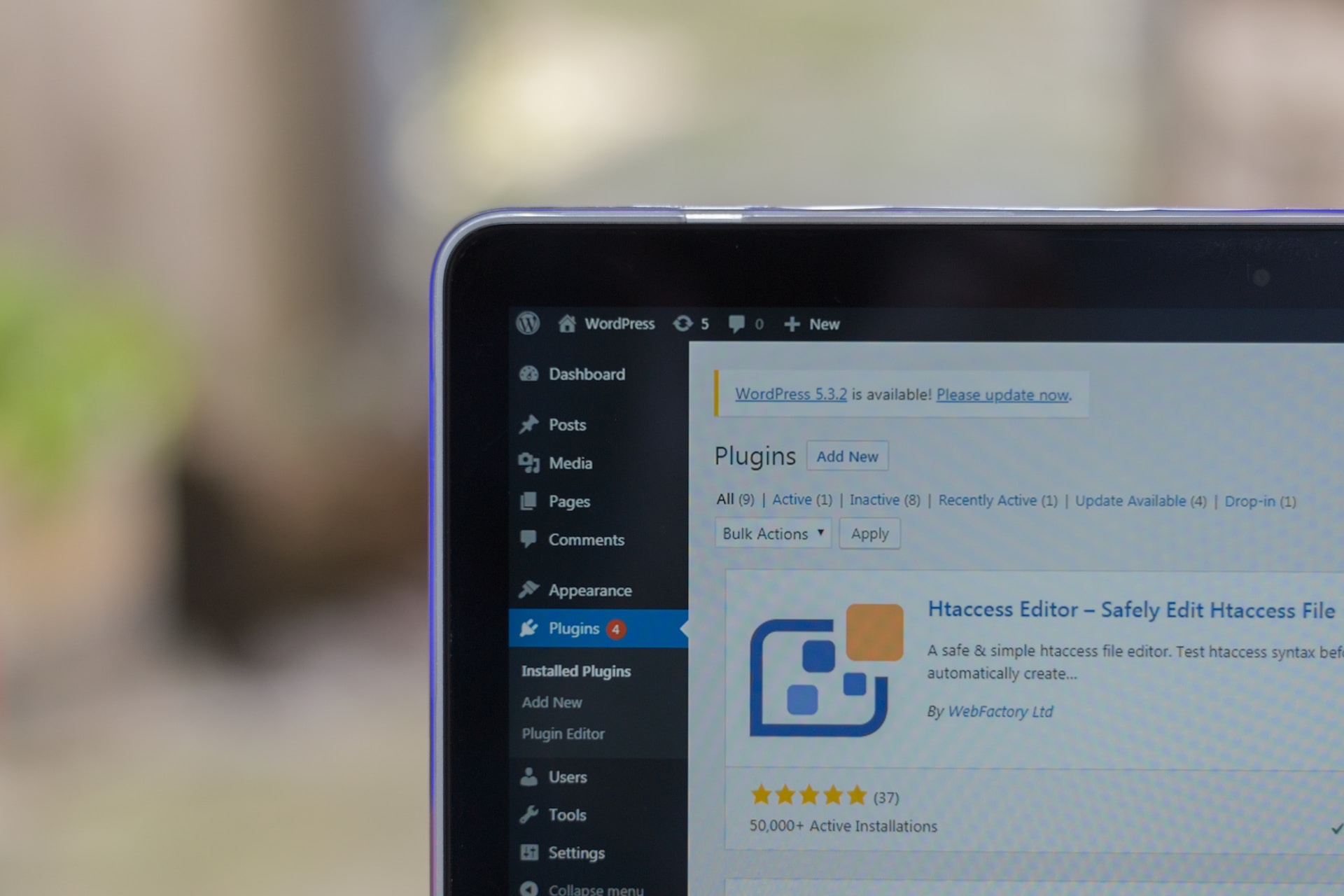
Optimizing the Blog Section
A blog is a crucial part of many large-scale websites, serving as a platform for delivering fresh content, announcements, thought leadership, and more. However, a blog needs to be set up properly for it to serve its purpose effectively.
Structuring Your Blog
Your blog’s structure should be dictated by the content you intend to publish. You should aim for a balance between categories, where each category has a substantial amount of posts. Categories should be broad enough to accommodate various posts, but specific enough to be meaningful.
Blog Tags
Tags are used to detail the specifics of your post. They are optional and can be used in addition to categories. A post can have several tags, which can improve the user experience by helping visitors find content on very specific topics.
Blog Design and Layout
WordPress provides numerous options for blog layouts. Whether you prefer a grid layout, a list layout, or a single column layout, it’s important to choose a design that aligns with your content strategy and overall website design.
Performance and Security for Large-Scale Websites
A large-scale WordPress website needs to ensure high performance and security standards.
Performance Optimization
Ensuring a fast loading speed is crucial. Caching plugins, like W3 Total Cache or WP Super Cache, can improve your site’s load times. Additionally, optimizing images, utilizing a Content Delivery Network (CDN), and choosing a quality hosting provider can further enhance performance. We like Cloudflare and often recommend that setup for an enterprise WordPress build.
Security Measures
Security is a must for large-scale websites. Regular updates, strong passwords, and reliable security plugins like Wordfence or Sucuri Security can help safeguard your site against threats. For enterprise-level web design and development, we always recommend top-tier hosting providers. In particular, for WordPress sites, we recommend WP Engine and WordPress VIP where both platforms offer zero-day security patching rather through alerts or even automatically.
Building a large-scale WordPress website requires careful consideration of various aspects including UI design, taxonomy setup, information architecture, page and section setup, and blog optimization. Leveraging the flexibility and functionality of WordPress can help create a robust, user-friendly, and secure large-scale website. Remember, the goal is to provide a seamless and engaging user experience for your visitors, regardless of the website’s size.