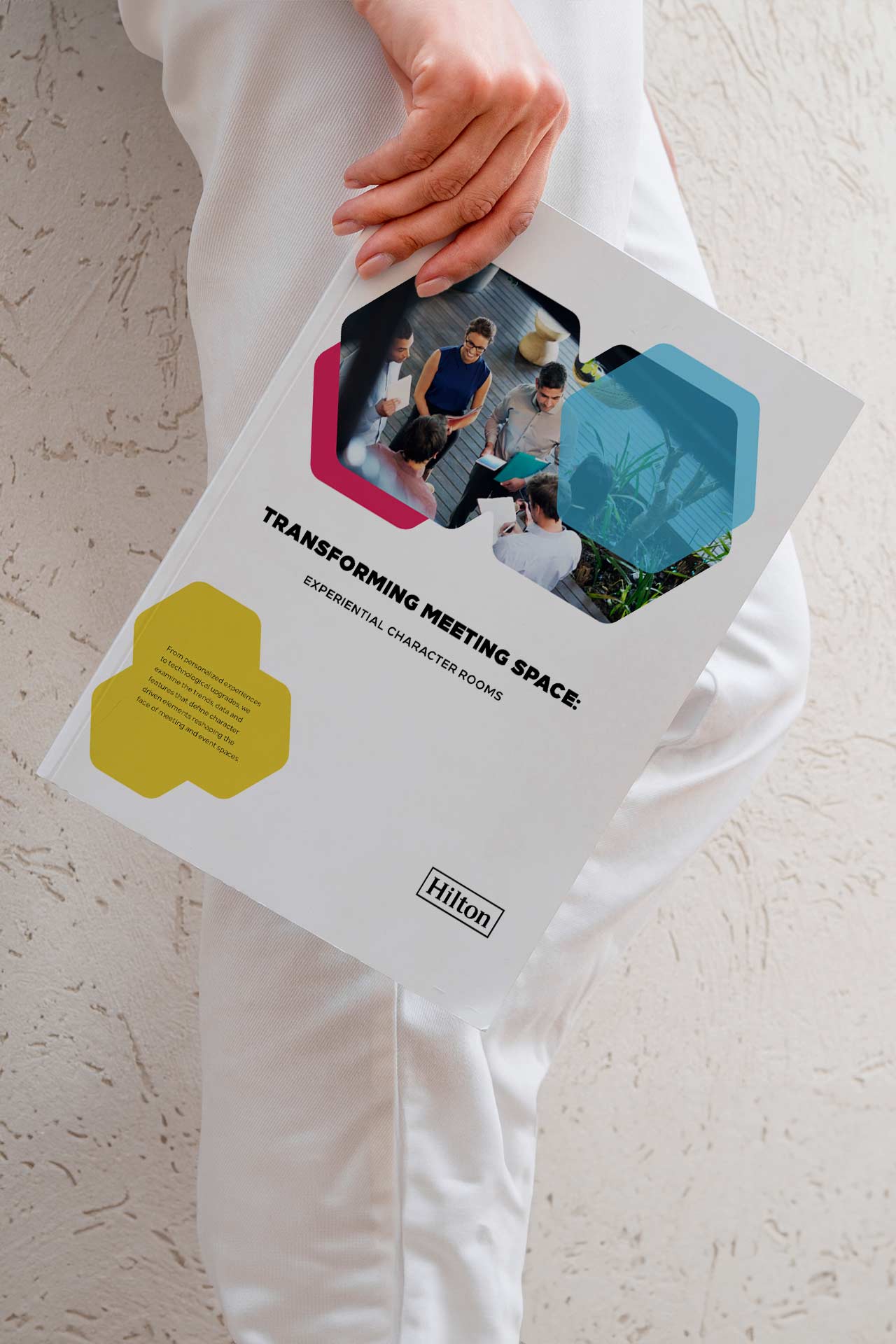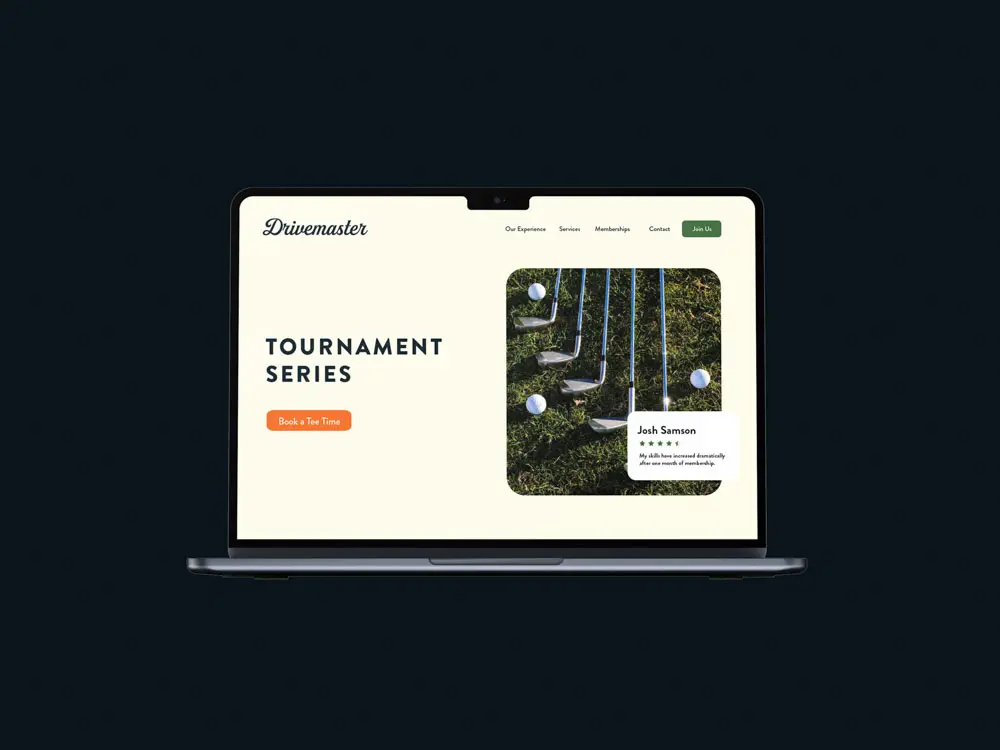Responsive web design has become an essential aspect of modern web development, as it allows websites to adapt seamlessly to different devices and screen sizes. One popular tool for implementing responsive web design is the Bootstrap framework, which features a flexible and easy-to-use 12-column layout system. In this article, we will discuss the importance of responsive web design and explore the fundamentals of the 12-column layout in Bootstrap to help you create responsive and visually appealing websites.

The Importance of Responsive Web Design
As the number of devices and screen sizes continues to grow, it is crucial for websites to adapt to these varying environments to ensure a consistent and enjoyable user experience. Responsive web design addresses this challenge by enabling websites to automatically adjust their layout and design based on the user’s device and screen size. Some key benefits of responsive web design include:
- Improved user experience: Responsive websites provide a consistent experience for users across different devices, ensuring that they can easily access and navigate your content regardless of their screen size or device.
- Increased reach: With a responsive website, you can cater to a broader audience, including users on mobile devices, tablets, and desktop computers.
- Better SEO performance: Search engines like Google prioritize responsive websites in search results, as they offer a better user experience across multiple devices.
- Easier maintenance: By using a single codebase for your website, you can simplify maintenance and updates, saving time and resources.
The 12-Column Layout in Bootstrap
Bootstrap is a popular open-source front-end framework that simplifies the process of creating responsive websites. One of its core features is the responsive 12-column grid system, which enables designers and developers to easily create flexible, responsive layouts for various screen sizes.
- Understanding the grid system: Bootstrap’s grid system consists of containers, rows, and columns. Containers are the outermost elements that hold the layout, rows are used to group columns, and columns create the actual grid structure. The 12-column layout provides flexibility and adaptability, allowing you to divide the available space into different configurations based on your design requirements.
- Responsiveness through breakpoints: Bootstrap’s grid system uses predefined breakpoints, which are based on common device screen sizes. These breakpoints enable your layout to adapt to different screen sizes by adjusting the number of columns and their widths accordingly. The default breakpoints in Bootstrap are:
- Extra small (xs): <576px
- Small (sm): ≥576px
- Medium (md): ≥768px
- Large (lg): ≥992px
- Extra large (xl): ≥1200px
- Creating a responsive layout: To create a responsive layout using the 12-column grid system in Bootstrap, you need to add classes to your HTML elements that define their width and position at each breakpoint. For example, you can use the classes “col-md-6” and “col-sm-12” to create a two-column layout on medium and large devices, while displaying a single-column layout on small devices.
- Offsetting and nesting columns: In addition to defining column widths, you can also offset columns to create space between them or nest columns within other columns to create more complex layouts. By using Bootstrap’s predefined classes and utilities, you can easily build intricate and responsive layouts without extensive custom CSS.
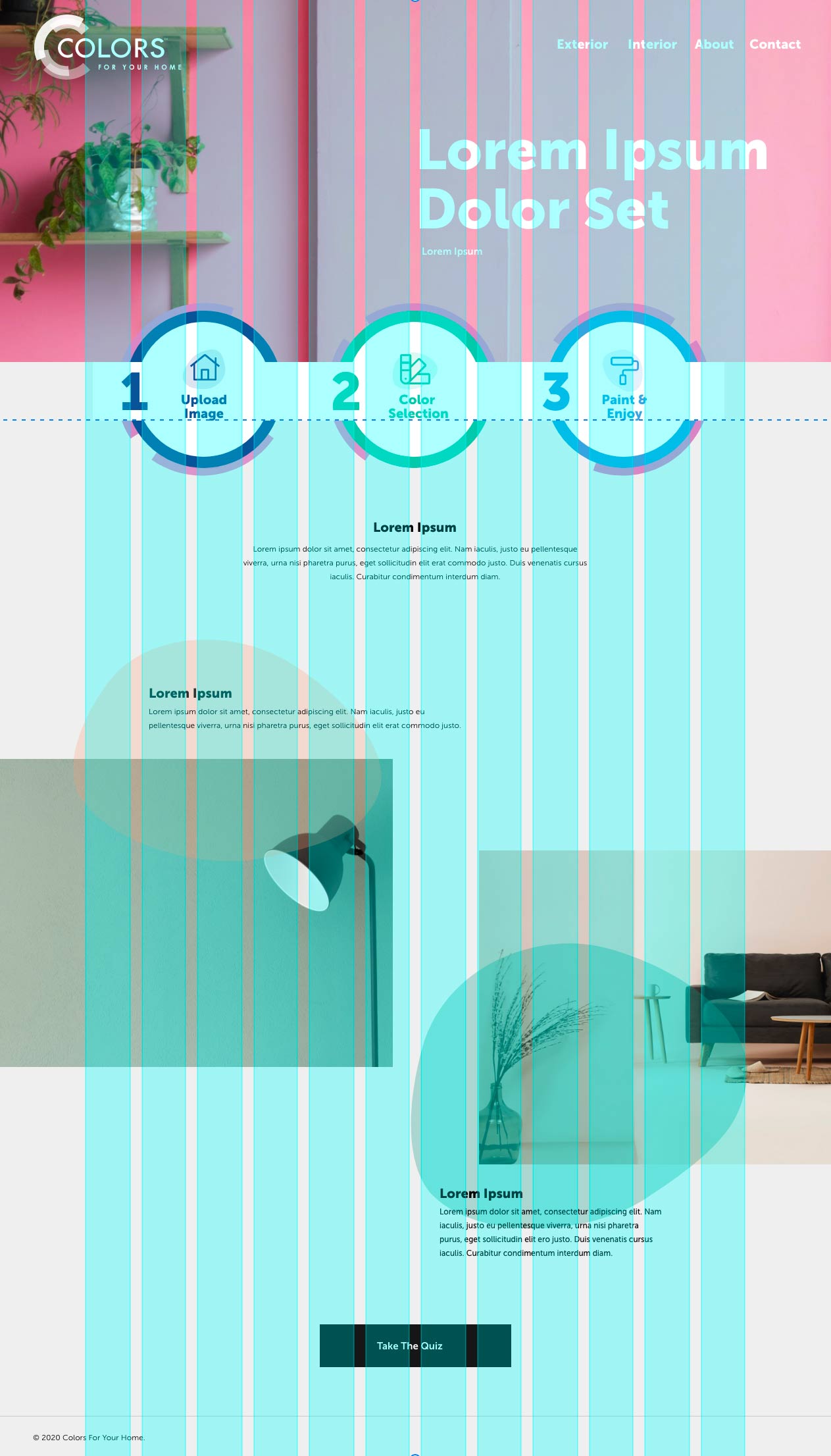
Conclusion
Responsive web design is essential for ensuring that your website delivers a consistent and enjoyable user experience across different devices and screen sizes. By leveraging the power of the Bootstrap framework and its 12-column layout system, you can create responsive and adaptable websites with ease. Understanding the core principles of the grid system, breakpoints, and responsive classes will enable you to design websites that not only look great but also function seamlessly across various devices.
Incorporating Bootstrap into your web development process not only simplifies the creation of responsive designs but also provides a variety of pre-built components and utilities that can speed up development. Some of the additional features of Bootstrap include:
- Pre-designed UI components: Bootstrap comes with a wide range of pre-designed UI components, such as buttons, forms, navigation bars, and modals. These components can be easily customized to match your website’s design, saving you time and effort in crafting your site’s user interface.
- Customization options: While Bootstrap provides a default theme and styling, you can easily customize its appearance by modifying the framework’s Sass variables or adding your own custom CSS. This flexibility allows you to create unique designs that align with your brand and design preferences.
- Extensive documentation and community support: Bootstrap boasts comprehensive documentation, which covers everything from basic setup to more advanced usage scenarios. Additionally, the active and supportive community surrounding Bootstrap means you can find solutions to common issues and get help when needed.
- Cross-browser compatibility: Bootstrap is designed to work with all modern browsers, ensuring that your website functions correctly and looks great regardless of the browser used by your visitors.
By mastering the 12-column layout system in Bootstrap and exploring the framework’s additional features, you can create responsive websites that not only look stunning but also offer an exceptional user experience. Embracing responsive web design and utilizing tools like Bootstrap can ensure your website stays relevant, accessible, and engaging in the ever-evolving digital landscape.