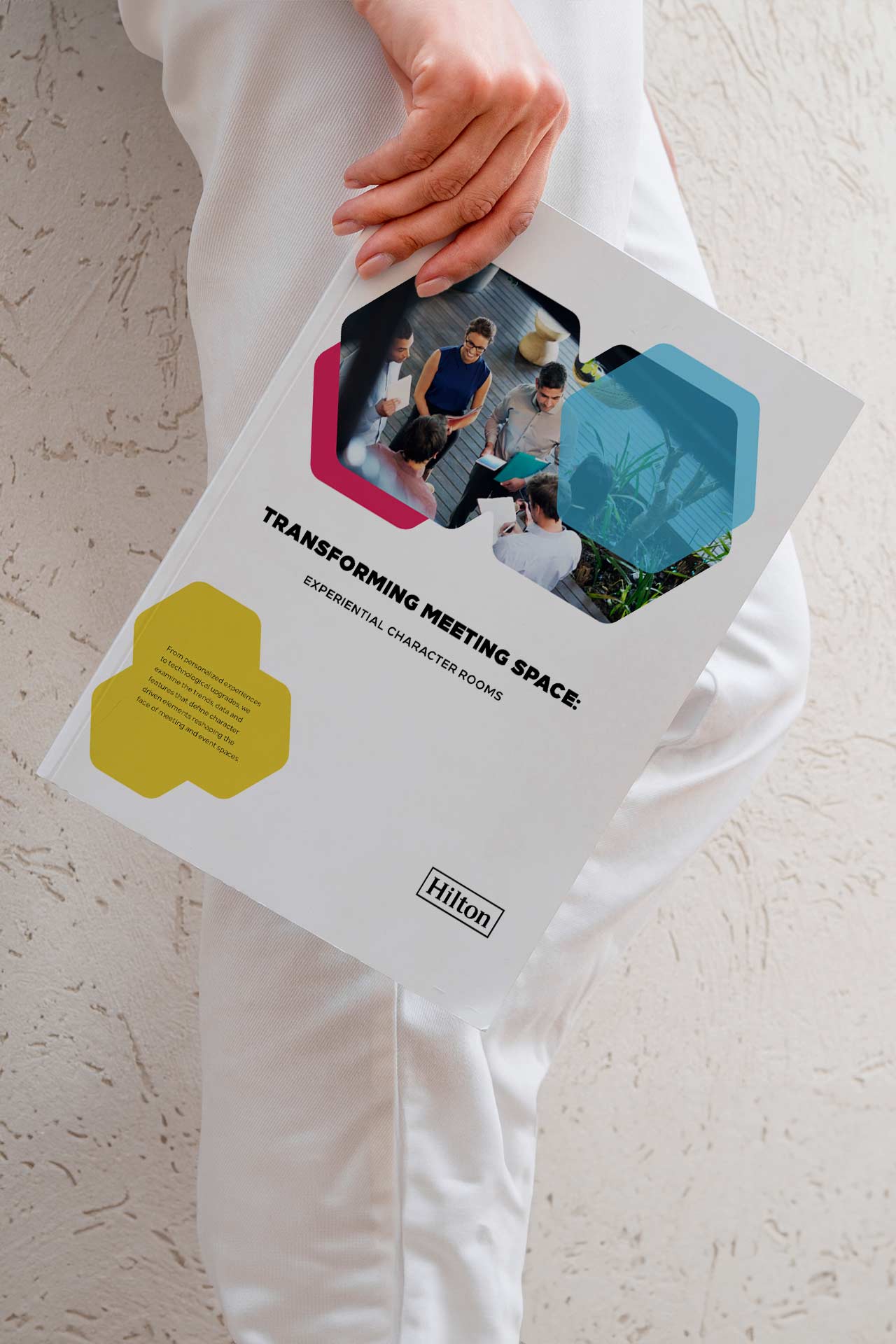Usability tests are necessary because they provide valuable insights into how users interact with a website or digital product. By observing users as they complete tasks on the website, usability tests can identify areas where users struggle, where the website is unclear, or where there are technical issues.
Here are some reasons why usability tests are needed to craft better user experiences:
- Identify usability issues: Usability tests can help identify usability issues that might otherwise go unnoticed. This includes issues related to navigation, clarity of information, and technical issues.
- Improve user experience: By identifying and addressing usability issues, usability tests can help improve the overall user experience of the website or digital product. This can lead to increased user satisfaction and loyalty.
- Save time and money: Fixing usability issues early on can save time and money in the long run. It’s much easier and less expensive to fix usability issues early in the development process rather than after the website or product has been launched.
- Competitive advantage: Websites and digital products that are easy to use and user-friendly can give companies a competitive advantage. By conducting usability tests, companies can ensure that their website or digital product meets the needs of their users and stands out from the competition.
Overall, usability tests are necessary to ensure that websites and digital products are easy to use, user-friendly, and meet the needs of their users. By improving the user experience, usability tests can help businesses attract and retain customers, save time and money, and gain a competitive advantage.
Usability, accessibility, and inclusion are all important aspects of creating a website that is user-friendly and meets the needs of all users. Usability refers to the ease of use of a website and how well it meets the needs of its users. A website with good usability is easy to navigate, provides clear and concise information, and allows users to complete tasks quickly and efficiently. Usability is essential for creating a positive user experience and can help to increase user satisfaction and loyalty.
Accessibility refers to the design of a website to ensure that it can be used by people with disabilities. This includes people who are visually impaired, hearing impaired, or have mobility impairments. An accessible website is one that is designed to be usable by everyone, regardless of their physical or cognitive abilities. Accessibility is essential for creating an inclusive and equitable online experience for all users. When websites are designed with accessibility in mind, they become more user-friendly and can reach a wider audience.
Inclusion refers to the design of a website to ensure that it is welcoming and supportive of all users, regardless of their race, gender, age, or other personal characteristics. An inclusive website is one that is designed to make all users feel valued and respected. Inclusion is essential for creating a positive online experience and can help to build trust and foster a sense of community among users. When websites are designed with inclusion in mind, they can help to promote diversity, equity, and social justice.
Inclusion also involves designing websites to be welcoming and supportive of users with all abilities. This means creating websites that are accessible to users who may have physical, cognitive, or sensory impairments, as well as those who may have different learning styles or communication preferences. Inclusive design considers the diverse needs of all users and strives to create a website that is usable and engaging for everyone. An inclusive website provides equal access to information and functionality for all users, regardless of their abilities, and helps to create a sense of belonging and community for all users.
By designing websites with inclusion in mind, businesses and organizations can help to promote social responsibility and demonstrate a commitment to diversity, equity, and inclusion. Inclusive design can also help to improve the overall user experience, increase user engagement, and expand the reach of the website to a wider audience. By creating a welcoming and supportive online environment for users with all abilities, businesses and organizations can help to build trust and loyalty among their users, and foster a more inclusive and equitable online community.
Step-by-step web usability test exercise:
- Define the Purpose and Goals of the Test: Before starting the usability test, you should define the purpose and goals of the test. What do you want to achieve with this test? Is it to test the overall usability of the website, test a specific feature or function of the website, or something else?
- Identify the Target Audience: You should identify the target audience for the website. Who are the users you want to test the website on? This could include age, gender, education, location, and other factors that are relevant to the website.
- Develop Tasks: Develop tasks that are representative of the typical actions that users might perform on the website. For example, if it’s an e-commerce website, tasks might include finding a product, adding it to the cart, and completing the checkout process.
- Recruit Participants: Recruit participants who match the target audience criteria. Typically, you will need around five to ten participants for the test. You can use online tools to find participants, or you can reach out to people you know who match the target audience.
- Conduct the Test: Conduct the test with the participants. Ask them to complete the tasks you developed and observe how they interact with the website. You can record the sessions and take notes as they complete each task.
- Collect Feedback: After the participants have completed the tasks, ask them to provide feedback on the website. You can ask them to rate the website’s ease of use, appearance, and other factors that are important to the website.
- Analyze Results: Analyze the results of the test. Look for patterns in the feedback and note areas where users struggled or had difficulty completing tasks.
- Report Findings: Report the findings of the test to stakeholders. Include any issues or areas for improvement and recommendations for how to improve the website’s usability.
- Implement Improvements: Implement improvements to the website based on the findings of the test. Make changes and retest the website to ensure that the improvements have been effective.
Overall, a usability test is a valuable tool for improving the user experience of a website. By following these steps, you can conduct a thorough and effective test that will help you identify areas for improvement and make the website more user-friendly.
Please take a look at the comprehensive white paper on Web Usability Testing, which was written by my colleague and ArtVersion’s Executive Director of Design, Erin Lentz.