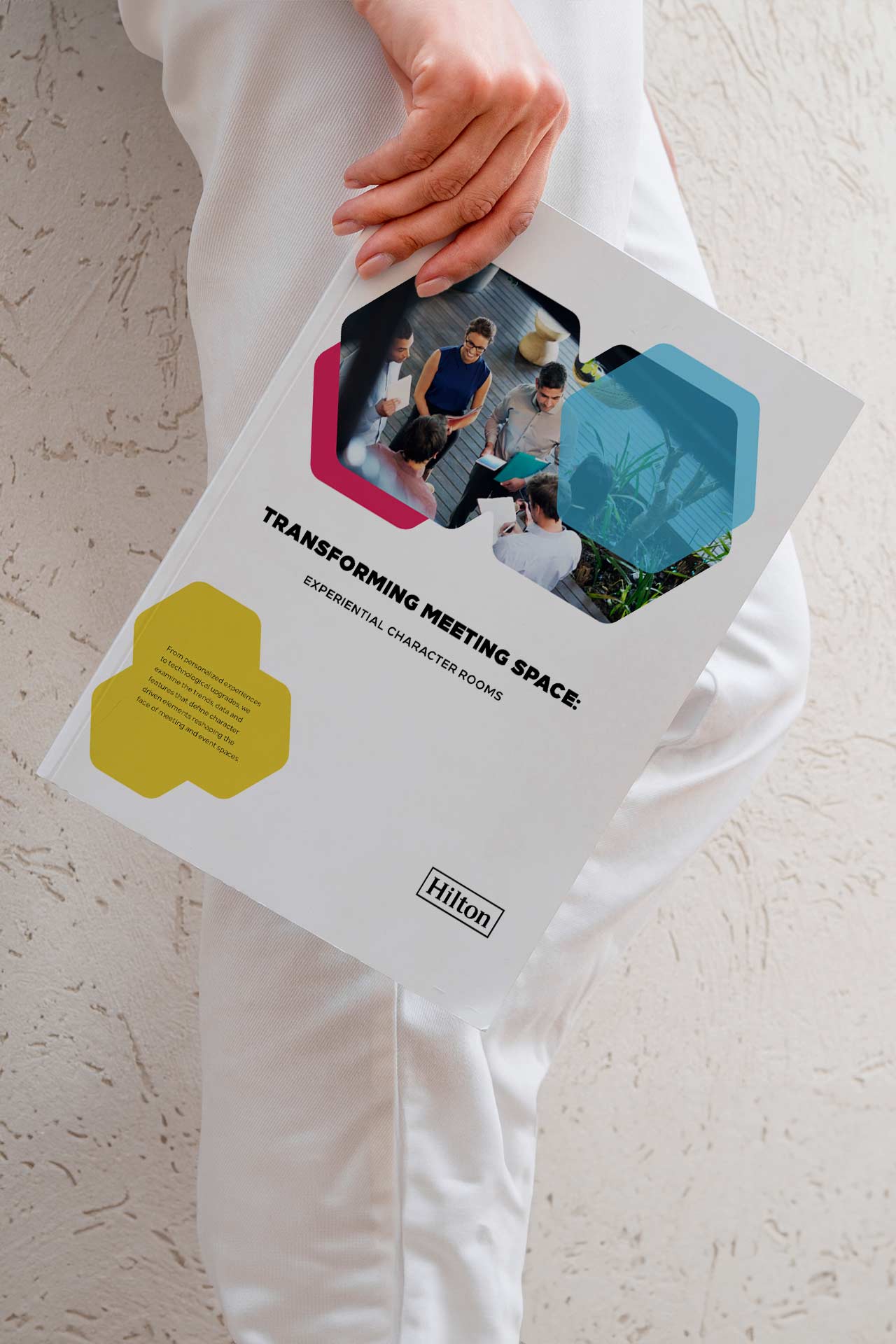A knowledge base allows customers to find answers to their questions quickly, without the need to contact customer support directly. This not only enhances the customer experience but also reduces the workload on your support team. In today’s digital age, where getting information fast is important, creating a well-organized, user-friendly knowledge base is crucial for businesses aiming to provide exceptional customer support and foster smoother self-service. Let’s delve into the key aspects of designing and developing an effective knowledge base online that meets the needs of your users and supports your brand goals.

Building a Knowledge Base on Chatbot
Building a knowledge base for a chatbot and integrating machine learning (ML), “if this, then that” (IFTTT) logic, and artificial intelligence (AI) technologies can significantly enhance the effectiveness and efficiency of customer support and engagement. This approach allows the chatbot to deliver personalized, context-aware responses and automate complex decision-making processes, improving user experience and operational productivity.
Machine Learning Integration: By incorporating ML, a chatbot can analyze vast amounts of interactions and feedback to continually improve its understanding and responses. ML algorithms enable the chatbot to identify patterns, understand user intent more accurately, and even predict user needs before they are explicitly stated. This self-learning capability means the chatbot becomes more intelligent over time, offering more relevant and helpful responses to user queries. For example, an ML-powered chatbot can analyze past interactions to recommend solutions or products that have successfully resolved similar issues for other users.
IFTTT Logic: Implementing IFTTT logic allows the chatbot to execute specific actions based on predefined conditions, making it capable of handling a wide range of scenarios without manual intervention. This can range from simple commands, like providing answers to frequently asked questions, to more complex workflows, such as guiding a user through a troubleshooting process or completing a transaction based on user inputs. The IFTTT framework enables the chatbot to navigate through a decision tree, making logical jumps and taking actions that are most appropriate for the user’s specific situation.
AI and Natural Language Processing (NLP): AI, particularly NLP, is crucial for understanding and processing human language in a way that allows the chatbot to communicate in a natural, conversational manner. NLP enables the chatbot to parse and understand user queries, even when they are phrased in various ways or contain slang, idioms, or other nuances of natural language. This capability ensures that the chatbot can engage users effectively, interpret their needs accurately, and provide responses that are coherent and contextually relevant.
Integrating these technologies into a chatbot’s knowledge base transforms it from a simple scripted tool into a dynamic, intelligent system capable of providing high-quality, automated customer support. It can handle a broad spectrum of queries with minimal human oversight, from answering simple questions to solving complex issues, and even learning from its interactions to improve over time. For businesses, this means enhanced customer satisfaction, reduced support costs, and the ability to scale support operations efficiently.
Building a Knowledge Base on WordPress
Building a knowledge base on WordPress is a strategic choice for many organizations, thanks to the platform’s flexibility, ease of use, and extensive plugin ecosystem. WordPress allows you to create a comprehensive, scalable, and customizable knowledge base that can grow with your business. Starting with the selection of a theme that is specifically designed for knowledge bases or support forums can significantly streamline the development process. These themes often come with built-in features such as search bars, content categorization, and responsive design, ensuring that your knowledge base is accessible and user-friendly right out of the box. Additionally, the visual editor and intuitive content management system (CMS) make it easy for your team to publish, update, and manage articles without needing extensive technical skills.
To further enhance your WordPress knowledge base, a plethora of plugins are available to extend functionality. Plugins like WP Knowledgebase, Echo Knowledge Base, and Heroic Knowledge Base can add powerful features such as analytics, user feedback, and advanced search capabilities. These tools help in organizing content efficiently, providing instant search results, and even integrating with your existing support tools to offer a seamless user experience. Moreover, with WordPress’s strong SEO capabilities, optimizing your knowledge base articles for search engines can help users find answers through Google search, reducing the reliance on direct support inquiries. Embracing WordPress for your knowledge base project means leveraging a platform that supports continuous improvement and engagement, ensuring that your resource remains a valuable asset for both your customers and your support team.
Crafting a User-Centric Knowledge Base
Information architecture (IA) plays a pivotal role in the development of a knowledge base, serving as the structural backbone that organizes and categorizes information to enhance usability and accessibility. By meticulously designing the IA, developers ensure that users can navigate the knowledge base intuitively, find answers to their queries efficiently, and interact with content in a meaningful way. This involves the strategic use of categorization, tagging, and indexing to create a coherent hierarchy and taxonomy, which enables users to easily drill down from general topics to specific information. A well-crafted information architecture not only improves the user experience but also supports scalability, making it easier to expand and update the knowledge base as new information becomes available or as user needs evolve.
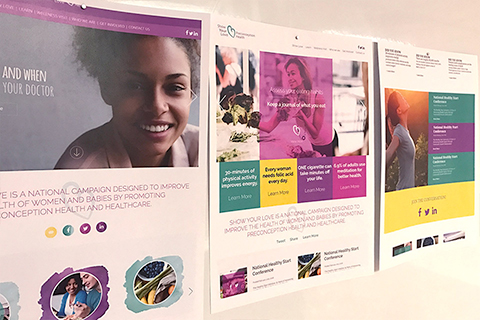

Understanding Your Audience
The first step in designing a knowledge base is to understand your audience. Who are they? What kind of information are they looking for? How tech-savvy are they? Answering these questions will help you tailor the structure, content, and accessibility of your knowledge base to meet your users’ needs effectively.
Structuring Your Knowledge Base
An intuitive structure is the backbone of any effective knowledge base. Organize your content in a way that makes sense to your users, using categories and subcategories that reflect the way they think about your product or service. Consider implementing a hierarchical structure that starts with broad categories and drills down to more specific topics.
Search Functionality
A powerful search function is a must-have for any knowledge base. Users should be able to find the information they need with just a few keystrokes. Incorporate features like auto-suggestions, filters, and search by keywords to make the search experience as smooth as possible.
Content is Key
The quality of your knowledge base articles can make or break your knowledge base. Write clear, concise, and informative content that addresses your users’ questions and concerns. Use simple language and avoid jargon to ensure your articles are accessible to all users. Incorporating visuals such as images, screenshots, and videos can also greatly enhance comprehension and engagement.
Mobile Responsiveness
With the increasing use of smartphones and tablets to access information, ensuring your knowledge base is mobile-friendly is essential. A responsive design that adjusts to different screen sizes and orientations will provide a seamless experience for users, regardless of the device they use.
Continuous Improvement
A knowledge base is not a set-it-and-forget-it tool. It requires ongoing maintenance and updates to ensure the information remains accurate, relevant, and comprehensive. Regularly review your knowledge base content, update outdated information, and add new articles to cover emerging topics and user inquiries.
Feedback Mechanisms
Incorporating feedback mechanisms into your knowledge base, such as article ratings and comments, can provide valuable insights into the usefulness of your content and areas for improvement. Use this feedback to refine and expand your knowledge base over time.
Leveraging Analytics
Analytics play a crucial role in understanding how your knowledge base is being used. Track metrics such as page views, search terms, and article ratings to gain insights into user behavior and preferences. This data can guide your content strategy and help you identify gaps in your knowledge base.
Enhancing Your Knowledge Base with ArtVersion
As we’ve explored the fundamentals of knowledge base design and development, it’s clear that creating an effective knowledge base requires a thoughtful approach and attention to detail. For businesses looking to elevate their knowledge base, partnering with a design agency like ArtVersion can make all the difference. With extensive experience in web design and development, ArtVersion specializes in crafting bespoke development and design solutions that are not only informative and user-friendly but also beautifully designed to align with your brand’s aesthetic. Whether you’re starting from scratch or looking to revamp an existing knowledge base, ArtVersion’s team of experts can help you create a resource that truly resonates with your users and enhances their experience with your brand.